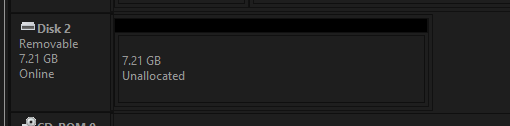Ripe Atlas USB Disk Error Problem
on Blog
If you have a Ripe atlas probe version 3, you might be face this error with your probe.
It is happen to me on my probes in many times.
You can easily to solve this error. You just need a bit time and computer.
To solve this error
- Remove power cable on your probe.
- Unplug usb drive from your probe.
- Remove all USB storage devices on your computer.
- Attach Atlas Probe usb storage drive to your computer.
- Open
Computer Managementon your windows pc.
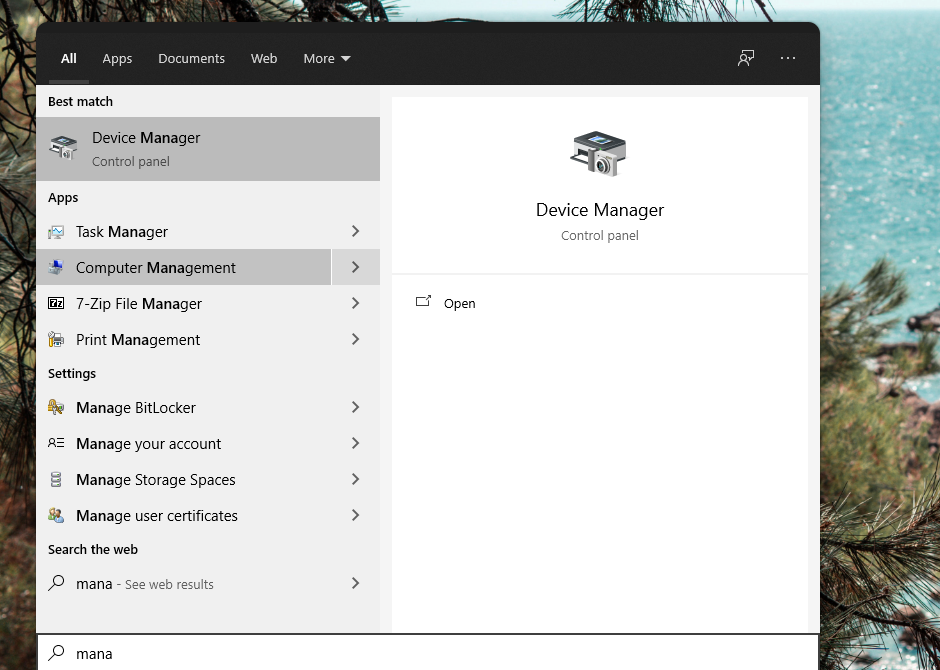
- Under
Storage > Disk Managementsection, you can see your probes usb storage. It has a 3 disk part and left is unallocated part. It is also has a lower capacity. - Right click on first partition and Delete the volume.
Note: Be careful while doing this action. Please be ensure your actions is done on your Ripe Atlas USB Storage Disk on Computer Management. Other wise, you will damage your system and loss your personal data.
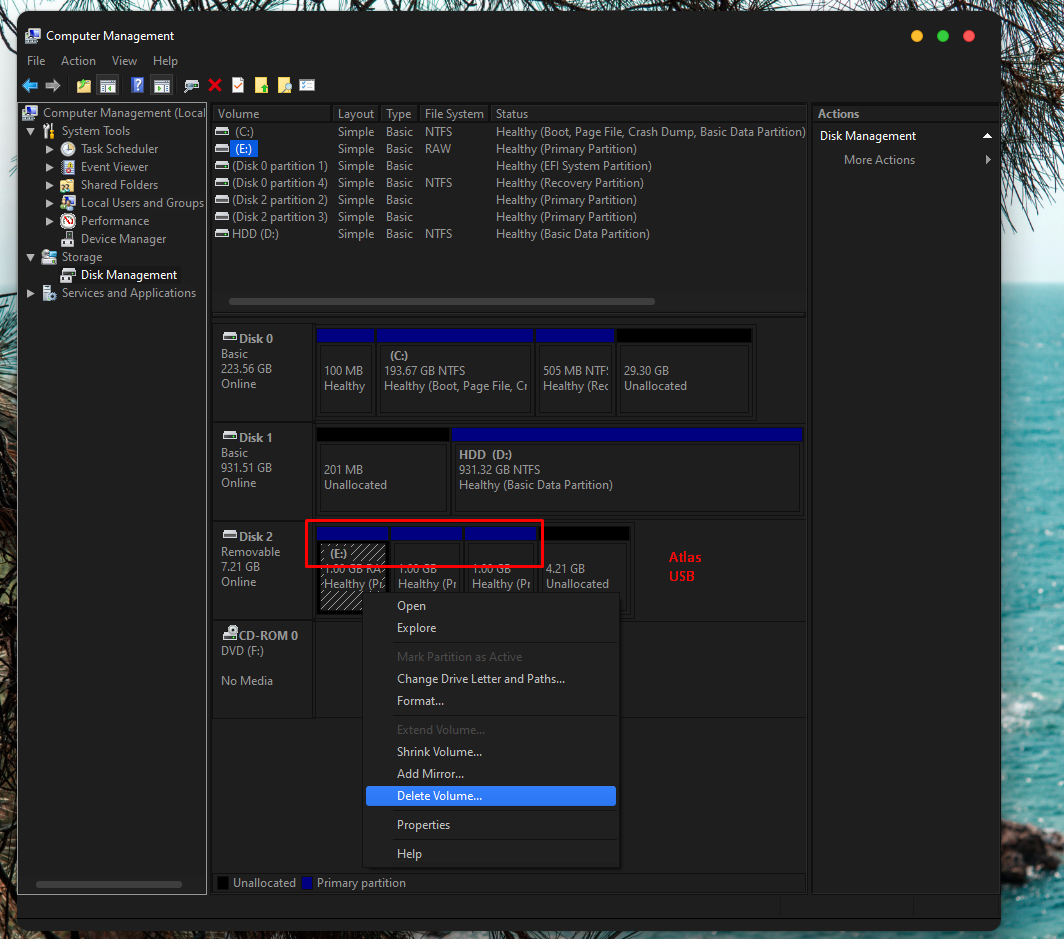
- Do last action for twice to wipe other two partitions.
Now you have a empty usb disk drive.
Plug power cable to ripe atlas without attaching usb drive.
Wait 10 Minutes and then mount USB storage to ripe atlas. Ripe atlas configure USB device in 30 minutes.